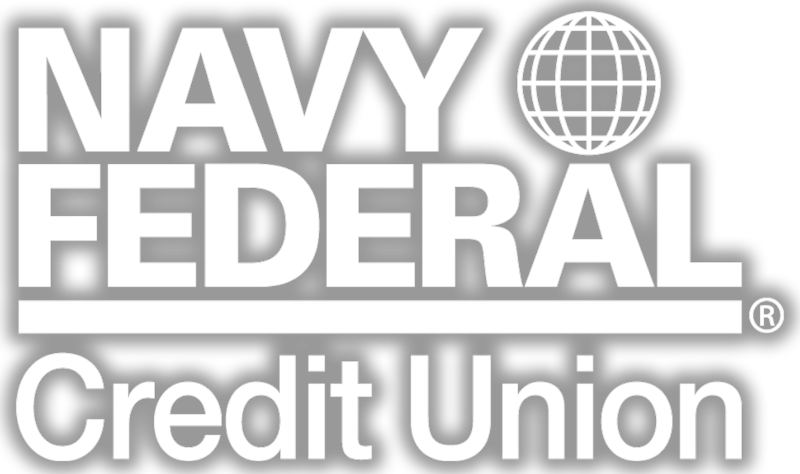This story is provided and presented by our sponsor Navy Federal Credit Union, a U.S. credit union headquartered in Vienna, VA, serving the U.S. Armed Forces and their families, chartered and regulated under the authority of the National Credit Union Administration. For more information, visit navyfederal.org.![635911226791404826-ImageThumb2-1.jpg [image : 80396870]](http://cdn.tegna-tv.com/media/2016/02/15/GGM/MilitaryTimes/635911226791404826-ImageThumb2-1.jpg) For new service members and their spouses, reading and understanding a Leave and Earning Statement (LES) can be a chore. Due to the seemingly foreign terminology and endless boxes of information, the LES can be harder to maneuver than a land (or sea) navigation course at midnight in a blizzard.
For new service members and their spouses, reading and understanding a Leave and Earning Statement (LES) can be a chore. Due to the seemingly foreign terminology and endless boxes of information, the LES can be harder to maneuver than a land (or sea) navigation course at midnight in a blizzard.
For the newbies, or anyone who still doesn't quite get the hang of it, welcome to the LES 101 guide. This guide will help you understand the basics and steer you through those pesky acronyms.
Let's use this image as our guide (From Dfas.mil):
Blocks 1-9: These blocks contain basic information – name, social security number, etc. The two blocks to pay closest attention to are the years in service (block 5), and your Expiration Term of Service (ETS) (block 6). Block 5 shows the number of years you've been in service, which helps you determine, along with your grade (block 3), how much you're paid. The 2016 military pay scale can be found on the DFAS site here. Block 6 allows you to see when your contract ends with the military. As that time draws near, you'll want to talk to a retention officer or start making plans before you separate from service.
Blocks 10-12: This section is where the boots meet the ground. In block 10, you'll find information on Basic Allowance for Housing (BAH) and Basic Allowance for Subsistence (BAS), among others. Think of this as the place that holds all the money you've earned, including housing, food, clothing allowance and other special pay.
Block 11 includes all your deductions. These might range from your Servicemembers Group Life Insurance (SGLI) and taxes to your dependent dental plans and mid-month pay. If your paycheck looks lower than normal, check this box first. This is where they itemize if they paid you too much one month.
Block 12 has any allotments you elected to have. You should know what these are, depending on if you elected to put money into a savings account, living quarters or other similar portion.
Blocks 13-24: These blocks can get confusing, because some will have money amounts in them, while others won't.
Block 13 lists any money due to you that was unpaid from last month's LES. Block 14 and 20 are the same – they contain the total of entitlements and allowances going into the month's pay. Next up is block 15, which will have the same money amount as block 21. These are all your deduction totals for the month. Blocks 16 and 22 are also the same and reflect the amount of allotments being taken from the month's pay.
Block 17 contains the dollar amount of all pay, allowances and entitlements, but not deductions or allotments for that month's pay. Block 18 has the dollar amount of unpaid earnings and allowances that will show up on your next LES in block 13.
Block 19 is a special block because that's your take home pay, or the amount that will show up in your specified savings or checking account. And the amount you'll be able to pay bills and budget with!
Block 23 is the DIEMS block. This is basically the date you entered the service. This determines which retirement plan you are under, be it High 3, REDUX or CHOICE. You can read more about retirement on the Navy Federal Retirement Center. Block 24 simply specifies which retirement plan you qualify for based on your DIEMS.
Blocks 25-32: Think of these blocks as your summary of leave. Block 25 is your current leave balance. The next block, 26, is the amount of leave earned in the fiscal year (which runs from October 1 to September 31). In most cases, servicemembers earn 2.5 days of leave per month.
Block 27 is simply the amount of leave you've burned through in the current fiscal year. It can also be the leave used since re-enlistment or extended enlistment since October 1. Block 28 is the total number of leave days by the end of the period covered by the LES.
Block 29 is an interesting one. If you're looking at separating from the military, this block will tell you your projected leave until your ETS date. This is especially helpful in cases where you want to take terminal leave and calculate out how much is available.
Block 30 is the number of leave lost, and block 31 is the number of days leave has been paid out. Now, pay attention to block 32. This block shows the projected number of leave days you'll lose if not used by Sept. 31. If there are days in this block, take a vacation! Make sure you create a vacation budget before you head out.
Blocks 33-38: This is where your federal taxes are itemized. Pay attention to all these blocks, but especially block 35. That "M/S"? It stands for married or single and is used to compute taxation amounts. And in block 36 the "EX" stands for exemptions you're claiming.
Blocks 39-43: These all contain information dealing with the Federal Insurance Contributions Act (FICA). They basically state how much of your money is subject to FICA this paycheck (block 39), year to date (block 40), and the total of FICA money held so far this year (block 41). Block 42 is the amount this year subject to Medicare and block 43 is the amount of Medicare taxes you've paid this year.
Blocks 44-49: Yes, even in the military, you have to pay state taxes. These blocks specify what state you hold residency in (block 44), how much of your money is subject to State Income Tax Withholding (SITW) (block 45), and the amount of money you've earned this year subject to SITW (block 46). Block 48 is the total exemptions allowed for your state taxes, and block 49 is the amount of state taxes you've withheld this year.
As with nearly everything in the military, there are exemptions. Military members who are legal residents in Arkansas, Kentucky, Minnesota, New Mexico and Oklahoma may have all or part of their military pay exempt from state taxes. Check out the full rundown on the DFAS website.
Blocks 50-62: This is where you'll find the extra or additional pay you've earned! Here's a quick glance –
- Block 50 is your Basic Allowance for Quarters and indicates the type being paid. This might be BAH, partial BAH, etc.
- Block 51 indicates what dependent information is listed:
- A - Spouse
- C – Child
- D – Parent
- G – Grandfathered
- I – Married to a military member
- K – Ward of the court
- L – Parents in law
- R – Own right
- S – Student aged 21-22
- T – Handicapped child over age 21
- W – Married to military member, child under 21
- Block 52 is the computation of Variable Housing Allowance (VHA). Your residence zip code will appear here.
- Block 53 is the amount paid for rent housing, if applicable.
- Block 54 tells you the number of people you’re sharing housing costs with.
- Block 55 lists the VHA status. Essentially it displays if you are accompanied or unaccompanied.
- Block 56 is the Joint Federal Travel Regulation (JFTR) code based on your Cost of Living Allowance (COLA). Here is some more information on COLA.
- Block 57 lists the number of dependents you have for VHA.
- Block 58 is the JFTR code based on the location of your dependents. This number is used to determine COLA.
- Block 59 is the type of BAS you are receiving. For officers, this block will appear empty. For enlisted personnel, here are the codes you could find in this space:
- B – Separate rations
- C – TDY/PCS/Proceed Time
- H – Rations-in-kind not available
- K – Rations under emergency conditions
- Block 60 keeps track of any charitable contributions you’ve elected to deduct from your pay this year. For tips on donating to charities, check out the Navy Federal blog.
- Block 61 is not used by Active-Duty servicemembers. National Guard and Reserves use this block to indicate what training program code they’re using.
- Block 62 is your Unit Identification Code (UIC).
Blocks 63-75:
These blocks contain information on your Thrift Savings Plan (TSP). If you’re just starting out in your military career, stop by your service payroll office to learn how to start, change or stop your contributions. Blocks 63 and 64 show your base pay elected for contributions and how much is withheld from current pay entitlements. Blocks 65 & 66, 67 & 68, and 69 & 70 all show various types of payments (special, incentive and bonus pay) you’ve elected and are withholding for TSP contributions.
Block 72 displays your year-to-date contributions to the TSP, while blocks 73 and 74 show how much of your TSP contributions you’ve tax deferred and exempt, respectively.
Block 76 is the remarks area where any command notices, explanations of starts and stops, as well as any changes to entitlements, deductions or allotments will appear.
Block 77 shows the total amount of entitlements for the year, and block 78 shows the total deductions.
We know this is a lot. In fact, the word "block" is used so many times in this article that even we lost count! But now that you have a primer on your LES, take the next step and find out how you can make more contributions to savings or build a proper budget.
This story is provided and presented by our sponsor Navy Federal Credit Union. For more information, visit navyfederal.org.
©2015 Navy Federal Credit Union. All Images used for representational purposes only; does not imply government endorsement.